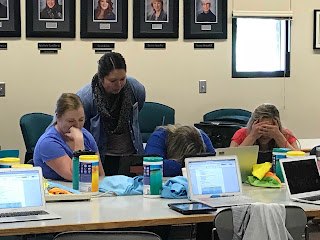When we have staff set goals for the year, and they don't quite meet those goals, it is a perfect time for them to reflect and plan/prep for the new year. We have 1:1 staff do 9/9/9 goals in the fall and find them to be very helpful. This format gives them some short-term wins and some long-term stretches.
9/9/9 stands for 9-day goal, 9-week goal, and 9-month goal. As an administrator, I want to help staff reach these goals with time and support. Reading their reflections after each helps us to know what support they need from us.
As you enter summer as a school staff I hope you relax and recharge, but also spend some time on your own skills with some tools that will be engaging and relevant in your classroom.
Off my soapbox.. into the tech tip.
 |
Gimkit Example Screen |
Gimkit is here and it's awesome!
Gimkit is made and maintained by high school students from Seattle. They crafted Gimkit to not only be a product that students want to use but teachers as well.
I encourage teachers to check it out and support these students by paying for the premium version.
It is a combination of Kahoot and Quizlet that adds a level of gamification and understanding of compound returns. It is extremely effective at repetition and lends itself nicely to any type of DOK level 1 stuff that kids just need to know.
A teacher starts a kit and his/her students go to play.gimkit.com on any phone, tablet, laptop, Chromebook, or desktop. Each student inputs the game's 4 digit code and their name. Students answer questions on their own device at their own pace. Throughout a kit, each student will get exposure to the questions multiple times to ensure mastery. Students earn in-game cash by answering questions. The more questions they answer correctly, the more money they earn. This can be assigned individually, by team, by group, or by class. The teacher gets a live view to see how the class is performing real-time.
And the coolest are the reports at the end for the entire group in addition to each individual. Check out GimKit and add it to your toolbag of online apps to help your students learn in a fun gamified way in your classroom.
1 -
1 -
Free Image on Pixabay - Goals, Setting, Office, Work, Note. (2018). Cdn.pixabay.com. Retrieved 8 June 2018, from https://cdn.pixabay.com/photo/2017/08/28/21/07/goals-2691265_960_720.jpg
2 -