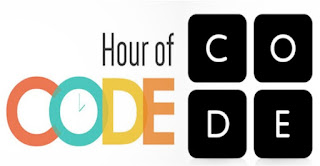The video below shows how it's used, although it's not really a tutorial, just someone using it. A student watches part of the video and follows along with the text. When they get to a blank they have to type in the correct answer and then check to see if they got it right or wrong, then move on through the video. Although the tool is not super flashy it definitely might get kids a bit more excited about grammar and vocabulary if it's based on YouTube.
What is Tube Quizard?
Tube Quizard lets you create interactive listening quizzes based on subtitled Youtube videos.
- Boost your listening skills. Do you want to understand top frequency expressions and grammar? Using research into listening skills, we've created highly effective listening quizzes that will train you to understand real life pronunciation of high frequency language.
- Understand Youtube videos. Is there a Youtube video that you want to understand better? Create quizzes for the video, do the quizzes and then watch the video.
- Learn grammar and vocabulary. Do you want to practice specific words, expressions and grammar structures? Find them in Youtube subtitles and create quizzes based on the videos that you find.